If you don’t know what is rooting or want to root your mobile phone then just click here . NON Root Method here -> click here for non root method
Step 1. Open the Titanium Backup Root app and click on switch profile option so that you can create two profile to run two different whatsapp accounts.
Step 2. Now create a New data profile will appear simple click on it and enter the name of your first user profile. The First user profile will act as Administrator having all controls and this account will contain all the apps and data that you are having now. You will also having WhatsApp on this profile if you are using it on your device earlier.
Step 3. Now after creation of the first user profile again click on switch profile and then create second user profile with some other name
Step 4. Two profile will be created, Now click on Switch profile button and select the second profile name that will contain your Another WhatsApp account. If it is not pre installed then download it from Google Android store
Step 5. Click on the Backup/restore tab above and browse for the whatsapp application for the list
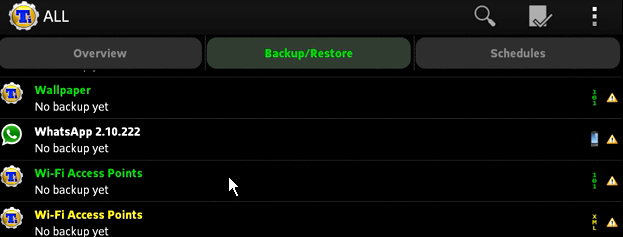 Step 6. Click on it and click on the Special Features tab and browse for the Disable multi profile for this app option from the list, you firstly need to disable this option and then again enable it.
Step 6. Click on it and click on the Special Features tab and browse for the Disable multi profile for this app option from the list, you firstly need to disable this option and then again enable it.Step 7. Now as you are working in Second profile you need to register again your second mobile number
- Now, register WhatsApp for your second SIM in this profile.




0 blogger-facebook:
Post a Comment