VLC Media is our Favorite media player due its many features. Most of us use this Player as default player for playing Mp3 or playing Videos. But from me playing Videos or Music (mp3) is not enough for VLC. Its have many features. Those who are using this VLC Player for only music and video than missing very things. They are missing many features like you can convert Your Videos format from Mp4 to mkv or mkv to 3gp, RunLive Tv Channel using VLC Player etc.
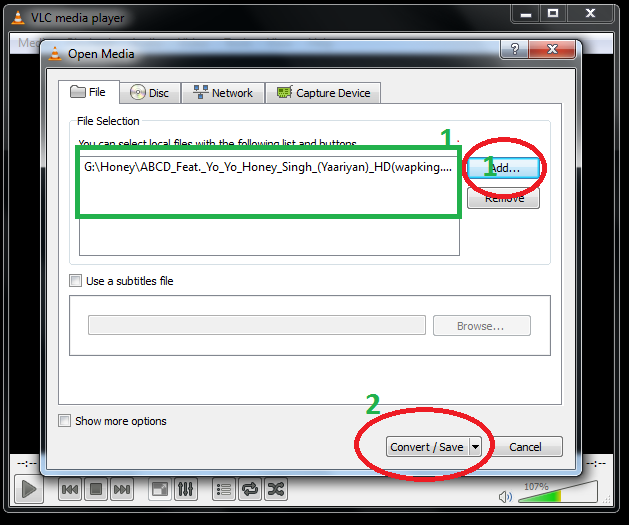
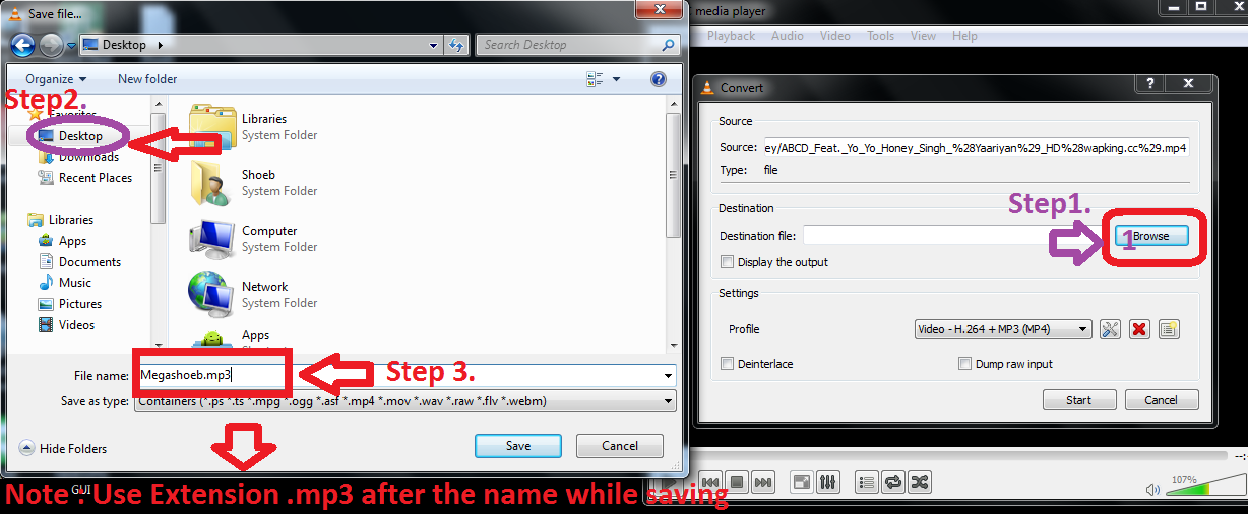
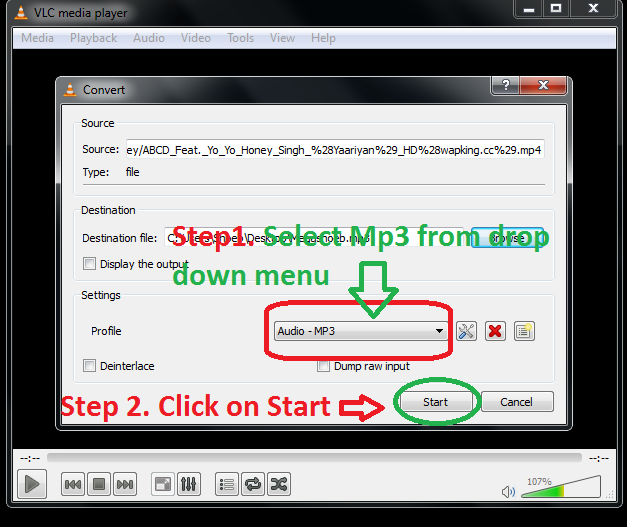
Are you interesting to know how to convert your video into mp3 using VLC than follow my article. Many times we wonder hear and there and waste our time on internet in searching Mp3 Converter than why are you wasting your time. You having VLC player and use its features to convert your Video into mp3. So lets follow my guide and I hope this will help you a lot.
How to Convert Videos into Mp3 Using VLC Player?
- First of All Download and Install VLC Player
- Now Open VLC Media Player.
- Now Click on Media > Convert/Save or simply press ctrl+R. See the Below Screenshot
- Now Click on Add to add the Video and than click on Convert/Save. As shown in below figure.
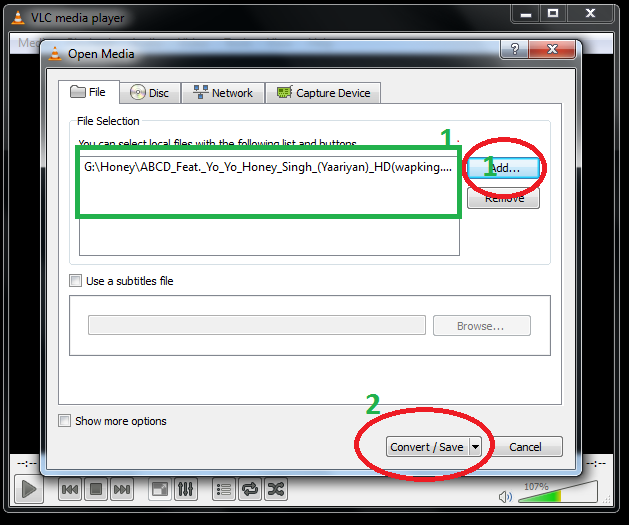
- Than a new screen will Open, Click on Browse button than a new dialog box will open, save your mp3 file where you want I save file to Desktop. Now on the Name filed type Megashoeb.mp3. (Mp3 extension is must) .
Confused see the below screenshot
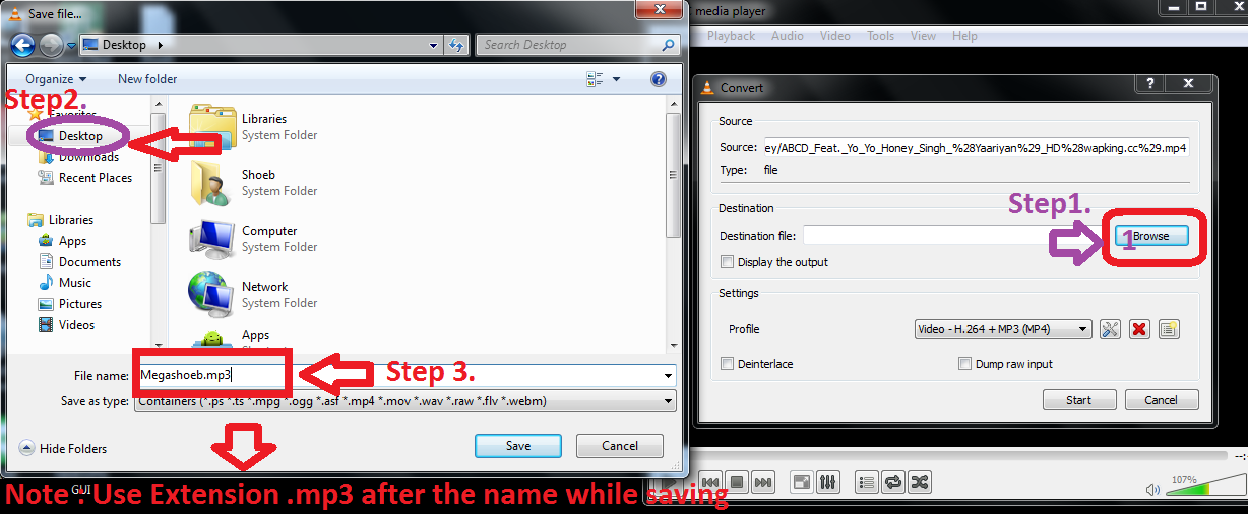
- Now you can see two arrow in below screenshot one is of Green Color and other one is Red. At theGreen Arrow select Audio - Mp3 as shown in below screenshot. Now Click on Start.
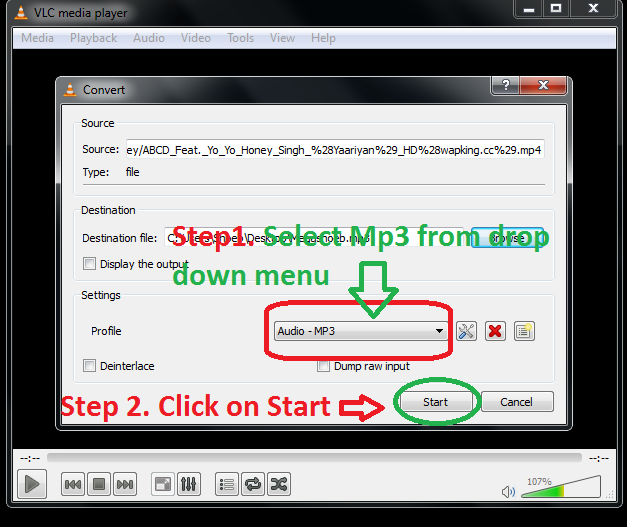
- Conversion will two sometime depending upon the Size.
- After Successfully conversion Go to your desired location where you save the Mp3 File and Play it as Mp3.
- Hurrah ! You Have Done All steps, now enjoy Video Converter into Mp3 using VLC.
If you Like this trick Please say so in comment box by saying Thank.
Please share this trick with you friends and also on Facebook, Google+ and Twiiter or there where you can.
Conclusion :
This was the article based on Computer Tips and Trick, hope you like this article. This article was about how to convert Video into Mp3 by using VLC Player. I have provided some easy steps with screenshot. If you have followed my this artcle than I hope you are now enjoying this trick. Thank You for Following my Article.


0 blogger-facebook:
Post a Comment